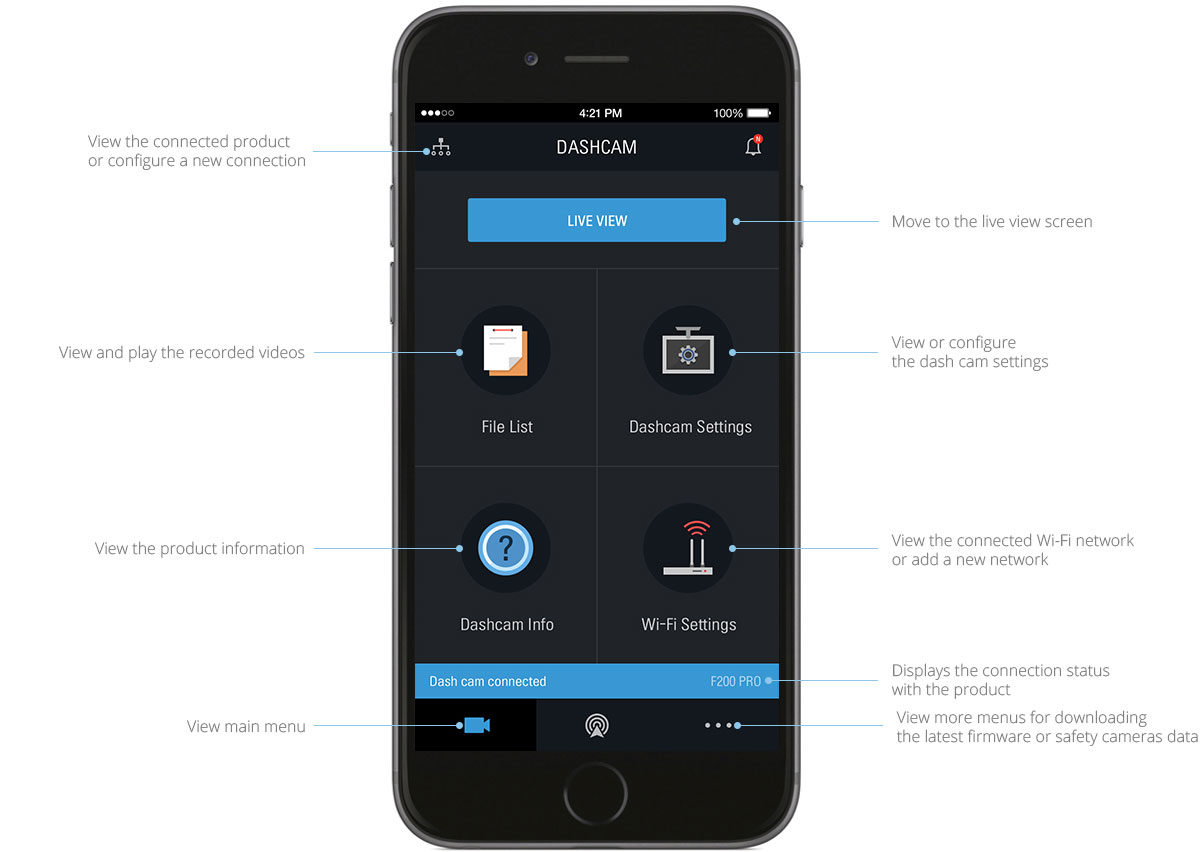Our prices shown include V.A.T. and installation in standard vehicles at our premises in Ranelagh, Dublin 6.
For a price on larger Vehicles and SUV's such as Land Rover / Range Rover / BMW / Mercedes Benz / Porsche etc, please contact us as there is an additional installation fee.
What is a dashcam:
- A dashcam is a small camera mounted on the dashboard or windscreen of a vehicle.
- It records video footage of the road ahead and sometimes the rear of the car.
- It is primarily used for recording evidence in case of accidents or incidents on the road.
- It can provide evidence in insurance claims or legal disputes.
- Parking mode and motion detection functionalities can be added with upgraded parts for an additional cost, such as an additional dedicated dashcam battery or larger SD cards.
- It is not a car security camera.
- It does not function like a ring camera, which is typically used for home security; its primary focus is on capturing footage while driving.
Key Features:
THINKWARE DASH CAM F200 PRO Front & Rear Cameras.
Sleek Design with Versatile Features
- 1080p Full HD Front Camera
- Full HD Rear Camera
- 140° Wide Angle View
- G-Sensor Incident Detection
- Safety warning system
- Built-in Wi-Fi
- Super Night Vision
- Time Lapse Mode
- Format Free
- Win/Mac Viewer
- Mobile App
- Integrated Thermal Protection
-
THINKWARE DASH CAM LINK
PLAY RECORDED VIDEOS USING SMARTPHONE
Your smartphone and the F200 PRO can be connected via the exclusive application, THINKWARE DASH CAM LINK.
Check download or delete recorded images, and configure dash cam settings. -
PROPRIETARY THINKWARE DASH CAM - PC VIEWER
The intuitive and simple-to-use interface of THINKWARE DASH CAM allows you an easy and convenient viewing of your recorded videos.
Through PC or Mac viewer, you can playback and download recorded videos along with your route history and speed record.
You can also change the dash cam settings, format the memory card, or install updates with just a few clicks on the viewer.
Connecting the product to your phone:
1: On your phone, open the App Store, and download and install THINKWARE DASH CAM LINK or click the link bellow.

2: Run THINKWARE DASH CAM LINK
3: Tap "Dash cam connection is required." at the bottom of the screen.
4: Tap Wi-Fi Connection.
5: On the Camera in the car, press the Wi-Fi ( ) button.
6: From the THINKWARE DASH CAM LINK tap Next. The Wi-Fi Settings screen will appear.
7: From the network list, select the Wi-Fi network starting with "Thinkware."
8: Enter "123456789" in the Password field, and tap Join. The product is connected to your device via Wi-Fi.